Under navigation point "Parameter" details for grouping of an article are set.
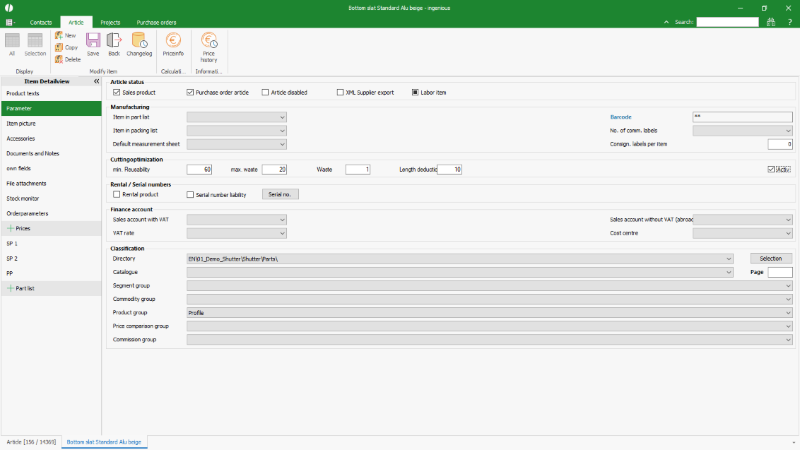
Article parameter |
| Sales product | Checkbox | When the checkbox is set with check mark, the article can be used in sales documents (quote, invoice,...) |
| Purchase order article | Checkbox | When the checkbox is set with check mark, the article can be used in purchase order documents |
| Article disabled | Checkbox | When the checkbox is set with check mark, the article can't be used in any project document. |
| XML Supplier export | Checkbox | Yet without function |
| Labor item | Checkbox | Identification of whether the article in the positions of a project is to be assessed as work performance / labor costs. Labor costs can be summarized, for example, in invoices using the placeholders {NetLabor} and {GrossLabor}. For example, labor costs and materials can be shown separately on craftsman invoices to private individuals. |
| Item in part list | Selection list | Selection of the position of the article in the parts list. The available values can be defined yourself and created via the program settings / selection lists. |
| Item in packing list | Selection list | Selection of the position of the article in the packing list. The available values can be defined yourself and created via the program settings / selection lists. |
| Default measurment sheet | Selection list | Selection of a standard measurement sheet for this article. All created measurement sheets are available for selection. |
| Barcode | Protected input field | Storage of a unique barcode for the identification of the article within various barcode-controlled processes such as inventory. |
| Number of commission labels | Selection list | How many commission labels should be printed: - according to the configuration in the program settings or - 1 label per position or - Number of labels = Number of items - Number of labels from product catalog (see next field) or - Number of labels from product catalog (see next field) * Item quantity |
| Commission labels per Position | simplp input field | Manually defined number of commission labels to be printed for the article (in conjunction with the "Number of labels from product catalog" and "Number of labels from product catalog * item quantity" options in the previous field). |
| min. Reusability | simple input field | Minimum size of an oddment that will go back to stock respectively will be reused; declaration in cm |
| max. waste | simple input field | Maximum size of an oddment that will not go back to stock, respectively will be depoluted; declaration in cm |
| Waste | simple input field | Loss of material throuh a cut of the material; declaration in cm |
| Length deduction | simple input field | Total measure of the material that is not usable, e.g. edge pieces; declaration in cm |
| Activ | Checkbox | The article will be calculated in the cutting optimization when it's activated here. |
| Sales account with VAT | Selection list | without function |
| Sales account without VAT (abroad) | Selection list | without function |
| VAT rate | Selection list | Here is to select which VAT rate is used for calculation of that article. Possible selection: full VAT rate, reduced VAT rate, no VAT. When no selection is made the full VAT rate is assumed. Within project documents articles with reduced and full VAT rate can be mixed. |
| Cost centre | Selection list | Selection of a cost centre, e.g. for usage in print reports |
| Directory | Selection list | Selection of the catalogue directory where the article should be found in list views. |
| Selection | Button | Articles can be sorted into different catalogue directory at once. |
| Catalogue | Selection list | Storage of a reference to a catalogue + page number |
| Segment group | Selection list | Sorting an article into the group with lowest degree. |
| Commodity group | Selection list | Sorting an article into a commodity group (middle rank) |
| Product group | Selection list | Sorting an article into a product group (first-rate) |
| Price comparison group | Selection list | without function |
| Commission group | Selection list | without function |
Multiple directory classification
Articles can be assigned to diverse directories, e.g. when the article can be used for different groups. So an article can be displayed in different directories but without having duplicates of the article in the database.
With button "Selection" a directory tree opens. With double click of the single entry the article will be assigned/unassigned to that directory.
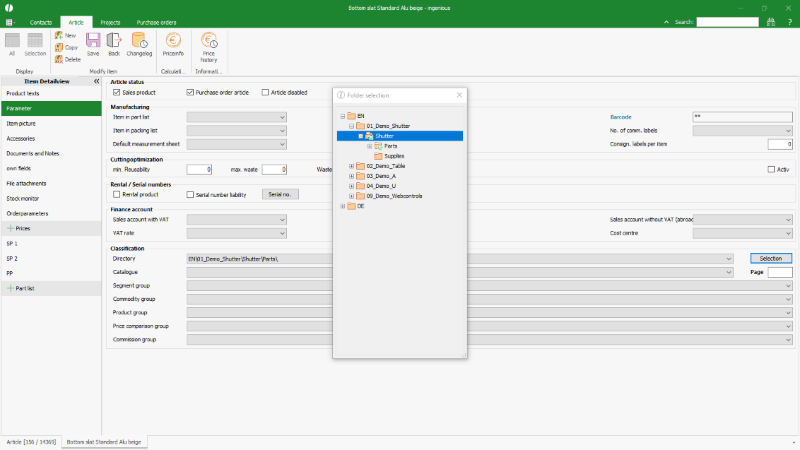
Multiple directory classification |